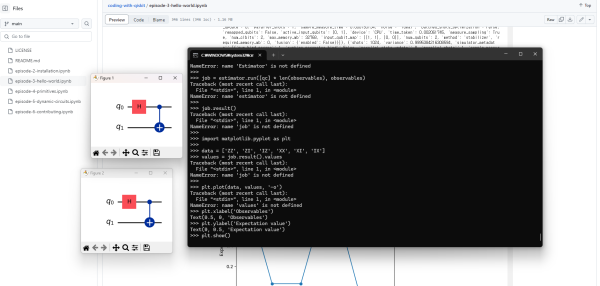Hello World | Coding with Qiskit 1.x | Programming on Quantum Computer…
페이지 정보
작성자 bryanai 작성일 24-06-22 22:21 조회 5,103 댓글 0본문
Hello World | Coding with Qiskit 1.x | Programming on Quantum Computers
Install
import qiskit
qiskit.__version__
pip install qiskit-ibm-runtime
pip install qiskit[visualization]
pip install jupyter
Do the Hello World example on a 2-qubit Bell state
from qiskit import QuantumCircuit
from qiskit.quantum_info import SparsePauliOp
from qiskit.transpiler.preset_passmanagers import generate_preset_pass_manager
from qiskit_ibm_runtime import EstimatorV2 as Estimator
# Create a new circuit with two qubits
qc = QuantumCircuit(2)
# Add a Hadamard gate to qubit 0
qc.h(0)
# Perform a controlled-X gate on qubit 1, controlled by qubit 0
qc.cx(0, 1)
# Return a drawing of the circuit using MatPlotLib ("mpl"). This is the
# last line of the cell, so the drawing appears in the cell output.
# Remove the "mpl" argument to get a text drawing.
qc.draw("mpl")
# Set up six different observables.
from qiskit.quantum_info import SparsePauliOp
observables_labels = ["IZ", "IX", "ZI", "XI", "ZZ", "XX"]
observables = [SparsePauliOp(label) for label in observables_labels]
from qiskit_ibm_runtime import QiskitRuntimeService
# If you did not previously save your credentials, use the following line instead:
# service = QiskitRuntimeService(channel="ibm_quantum", token="<MY_IBM_QUANTUM_TOKEN>")
service = QiskitRuntimeService()
backend = service.least_busy(simulator=False, operational=True)
# Convert to an ISA circuit and layout-mapped observables.
pm = generate_preset_pass_manager(backend=backend, optimization_level=1)
isa_circuit = pm.run(qc)
isa_circuit.draw('mpl', idle_wires=False)
# Construct the Estimator instance.
from qiskit_ibm_runtime import EstimatorV2 as Estimator
estimator = Estimator(mode=backend)
estimator.options.resilience_level = 1
estimator.options.default_shots = 5000
mapped_observables = [
observable.apply_layout(isa_circuit.layout) for observable in observables
]
# One pub, with one circuit to run against five different observables.
job = estimator.run([(isa_circuit, mapped_observables)])
# Use the job ID to retrieve your job data later
print(f">>> Job ID: {job.job_id()}")
[5] :
# This is the result of the entire submission. You submitted one Pub,
# so this contains one inner result (and some metadata of its own).
job_result = job.result()
# This is the result from our single pub, which had six observables,
# so contains information on all six.
pub_result = job.result()[0]
# Plot the result
from matplotlib import pyplot as plt
values = pub_result.data.evs
errors = pub_result.data.stds
# plotting graph
plt.plot(observables_labels, values, '-o')
plt.xlabel('Observables')
plt.ylabel('Values')
plt.show()
관련링크
댓글목록 0
등록된 댓글이 없습니다.